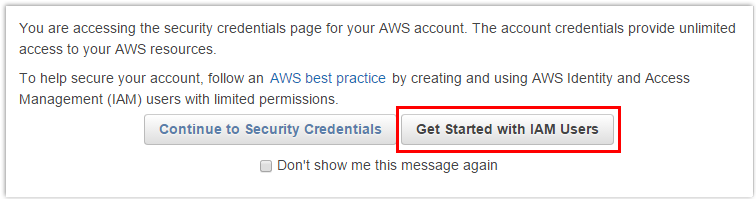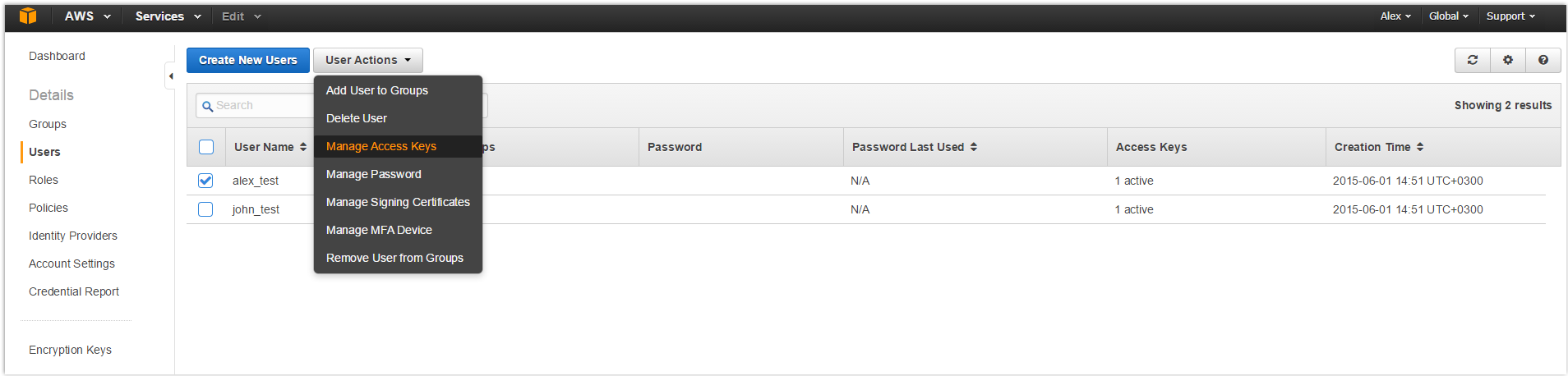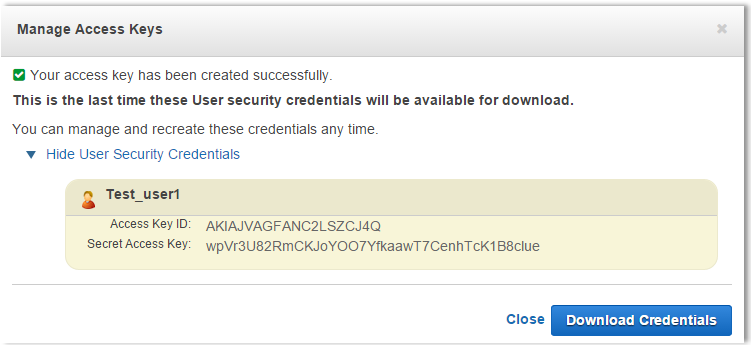Welcome to Pretty S3 Files Manager Installation Progress
-
1
Step 1
License agreement -
2
Step 2
Requirement checking -
3
Step 3
Application settings -
4
Step 4
Finish
What news in this release :
- Fully Ajax Support
- Support multiple buckets, manage/create bucket
- Manage/create folder
- Support manage folders/sub-folder and permissions
- Ajax file upload directly to S3
- Manage/add/delete file also multiple file selection
- Manage object/file properties and permissions
- Administrative login security
License agreement
Pretty S3 Files Manager is developed under Amazon S3 API V3 and GNU license, by purchasing this software you are allowed to copy and install it into your system and using it according to your purpose. You are not allowed to re-public it under another purpose by modifying code and rename it to your own, we will remove all supporting services if system detects that you do an unauthorized stuff.
As our customers we will do the best to support you. Thanks you!
System requirement check
Configuration
Finished!
Congratulation! All configurations had been set and ready to launch the application now.
Keep in safe your login information below:
- Username:
- Password: